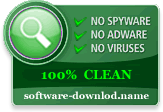Fix OLM File to PST and Upgrade from Outlook 2011 to 2013
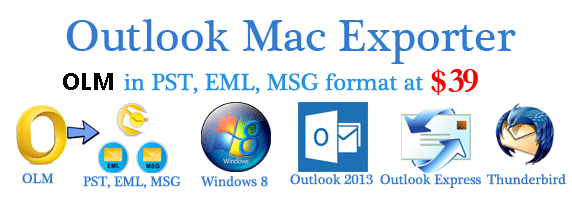
Outlook 2011 is a desktop based emailing client developed for Mac platform. The software is used for viewing and managing emails in response offers an ease of viewing previously downloaded emails in Mac operating system as it works in offline mode also. In MS Outlook, the emails are saved in PST files; likewise in this email client, the entire data related to mailbox is saved in archive folder. Outlook for Mac saves data such as Emails, Contacts, Notes, Task, Journal, Calendars, Folder list, etc.; but the storage is neither done in a physical form nor at a default location.
How to Move Outlook 2011 Data File?
Although the file doesn't exist by default but you can still move Outlook 2011 data file by creating an OLM file. By using the export option available in Outlook 2011 for Mac, you can create OLM file manually can then fix OLM file to PST to make it accessible on Windows old or new versions both.
Upgrading Outlook Mac to Outlook PC Windows 2013
Now another task is to export this OLM file to PST format so that it can be viewed in MS Outlook developed for Windows Operating System. Such scenario generally occurs if you are working on a Mac Operating System, but in order to upgrade your Outlook Mac to Outlook PC 2013, you actually need to switch your data as well. So, as to not compromise with the data that you need to convert from OLM to PST format. For making the file to open in MS Outlook it is required to fix OLM File to PST file format.
The technically sound solution for the problem is Outlook Mac Exporter Software that does the conversion job proficiently. The initial steps for exporting a file in this software are as under
Tip: In order to work with this software, you need to first export an OLM file from your Outlook for Mac application. And move it from Mac to Windows OS using an external storage media.
- You can add OLM file to Outlook Mac Exporter by clicking on ‘Add File’ button. It will then start the scan
- After scanning it will ask you if you want to save the scan. Saving the scan will save it from re-scanning in future and saves time as well
- Once the scan has been done, you can view the emails with attachments
- You can switch to different view options, i.e., horizontal and vertical views.
Get the OLM Converter Pro License Key
The software allows you to fix OLM file to PST format and provides you the option of exporting a single file or an entire folder. Once you have got upgraded from demo to full version of the software and have got the OLM converter pro license key it is possible to save unlimited number of OLM data to PST file at any location on the machine. The software further asks for ‘Export Options’ where it provides you with these options:
- Export as MSG: You can keep your data in single file format for better manageability
- Export as EML: Likewise MSG, the EML file enables user to save file in single format of Windows Outlook.
To open PST file in Outlook; go to ‘File’ menu, select ‘Open’ and then click on ‘Outlook Data File’.
Hence, this software makes it possible to view Mac data in Windows platform with ease.